Adobe Enhance Speech is an audio cleanup tool that uses artificial intelligence to fix bad audio voice recordings.
Enhance Speech is a tool that is part of the Adobe Podcast AI Suite that makes voice recordings sound as if they were recorded in a professional podcasting studio.
If you find yourself recording in noisy environments or rooms with reverb, then Adobe Enhanced Audio cleans up background noise to ensure vocal content is crisp and clear.
The Podcast AI software does this by de-essing, de-humming, de-noising, and de-reverberating your voice audio recording in a matter of seconds.
It can also isolate and boost vocal frequencies while cleaning up mouth clicks. pops and breathes.
The end result after processing is usually crisp, clear audio.
While many other audio cleanup tools require multiple modifications and adjustments, Adobe Enhance Speech uses its algorithms to apply what is needed in the right moments to deliver professional-quality post-production.
If you are looking for a way to improve the sound of your voice recordings easily for free in a matter of seconds, then check out what Adobe Podcast AI has to offer.
The Enhance Speech tool offers both free and premium options.
Podcasters and content creators will find Adobe Enhance Speech AI an awesome tool to help repair and save poor-quality recordings in a matter of minutes.
I expect many podcasters may even pull out some recordings to give them a new lease on life.
You can check out the Adobe Podcast Suite of tools here:
???? https://podcast.adobe.com
Other Affiliate Links
My Amazon Influencer StoreFront
My Studio Equipment
Live Streaming Software
vidIQ SEO Software for YouTube
As an Amazon Associate, Affiliate Marketer, and Influencer, I earn from qualifying purchases when you buy using my links.